10 Best Cybersecurity Tips for 2025: How to Stay Safe Online
In 2025, the internet is a double-edged sword—a gateway to connection but also a playground for cybercriminals. Phishing emails, AI-powered scams, and data breaches can leave you feeling vulnerable, whether you’re a teen sharing on social media, a parent protecting your family, or a professional guarding sensitive work data. The fear of losing your personal information or falling for a scam is real, but you don’t have to feel powerless.
Our 10 best cybersecurity tips for 2025 empower you to take control and stay safe online. From crafting unbreakable passwords to using VPNs and spotting AI-driven deepfake scams, this guide is packed with practical, heartfelt advice tailored for everyone. With cybercrime costs projected to hit $10.5 trillion globally this year, according to Cybersecurity Ventures, protecting yourself is more urgent than ever.
Let’s face the digital world with confidence, knowing you’re armed with the tools to outsmart hackers. Ready to secure your online life and protect what matters most? Dive into these emotional, actionable tips to stay safe in 2025
1.Create Unbreakable Passwords
Weak passwords are a hacker dream. In 2025, use a password manager to generate and store complex, unique passwords for every account.
- Tip: Aim for 12+ characters with letters, numbers, and symbols (e.g., “S3cur3H3art2025!”). Never reuse passwords.
- For Teens: Turn passwords into fun phrases.
- For Parents: Use a family password manager like : Implement enterprise-grade password managers like LastPass Business to enforce strong password policies.
- Emotional Hook: Imagine the relief of knowing your accounts are locked tight, keeping your memories and money safe.
2. Enable Two-Factor Authentication (2FA)
2FA adds an extra layer of security by requiring a second verification step, like a code sent to your phone or email. It’s a simple way to block hackers, even if they steal your password.
- Tip: Turn on 2FA for email, banking, and social media accounts.
- For Teens: Protect your purchases by Set up 2FA on platforms.
- For Parents: Ensure kids enable 2FA on their social media accounts to prevent unauthorized access.
- For Professionals: Use 2FA with biometric options (e.g., fingerprint scans) for sensitive work accounts.
- Emotional Hook: Feel secure knowing only you can access your accounts, giving you peace of mind in a chaotic digital world.
3. Spot Phishing Scams with Confidence
Phishing attacks, which trick users into sharing sensitive info via fake emails, texts, or websites, are more sophisticated in 2025. Scammers often target teens on gaming platforms or professionals with “spear phishing” emails mimicking colleagues.
- Tip: Check sender addresses for odd domains and avoid clicking suspicious links. Use Google’s Safe Browsing tool.
- For Teens: Be wary of “free gift” offers or urgent messages on platforms like Snapchat.
- For Parents: Teach kids to report suspicious messages and use email filters to block phishing attempts.
- For Professionals: Train teams to verify urgent requests (e.g., money transfers) via a secondary channel, like a phone call.
- Emotional Hook: Don’t let scammers steal your trust—stay sharp and protect your peace of mind from digital deception.
4. Use a VPN for Secure Browsing
A Virtual Private Network (VPN) encrypts your internet connection, protecting your data on public Wi-Fi or unsecured networks—a must in 2025 with remote work and public spaces
- Tip: Choose reputable VPNs like NordVPN, ExpressVPN, or Surfshark with strong encryption and no-logs policies. Avoid free VPNs, which may sell your data.
- For Teens: Use a VPN when streaming to hide your IP address and prevent doxxing.
- For Parents: Install a VPN on family devices to secure browsing at coffee shops or airports.
- For Professionals: Use a VPN for remote work to protect sensitive client data on public networks.
- Emotional Hook: Browse worry-free, knowing your personal info is hidden from prying eyes, keeping your digital life private.
5. Beware of AI-Powered Scams
AI scams, like deepfake videos or voice-cloning calls, are surging in 2025, with scammers impersonating loved ones or colleagues to steal money or data.
- Tip: Be skeptical of unsolicited calls or messages, even if they seem familiar. Verify identities through a trusted channel, like a direct video call.
- For Teens: Watch for fake messages on social platforms claiming to be friends asking for money.
- For Parents: Warn kids about AI-generated scams on TikTok or Instagram, like fake celebrity endorsements.
- For Professionals: Train employees to spot deepfake red flags, like unnatural speech or urgent financial requests.
- Emotional Hook: Protect your heart from scams that prey on trust—stay vigilant to keep your loved ones and finances safe.
6. Keep Software Updated
Outdated software is a hacker’s backdoor. Regular updates patch vulnerabilities.
- Tip: Enable auto-updates on devices, apps, and operating systems. Check for updates weekly if auto-updates aren’t available.
- For Teens: Keep apps updated to avoid malware disguised as mods or cheats.
- For Parents: Set kids’ devices to auto-update to reduce risks from outdated apps.
- For Professionals: Use IT tools like Microsoft Intune to manage updates across company devices.
- Emotional Hook: Stay one step ahead, keeping your digital world as safe as your home with up-to-date protections.
7. Limit Personal Info on Social Media
Oversharing on social platforms makes you a target for identity theft or phishing. In 2025, scammers scrape public profiles for data to exploit.
- Tip: Set profiles to private, avoid posting sensitive info like your address or travel plans, and review tagged posts.
- For Teens: Skip sharing your school name or location in Instagram Stories.
- For Parents: Use apps like Qustodio to monitor kids’ social media and discuss safe sharing habits.
- For Professionals: Avoid posting work-related details that could expose company vulnerabilities.
- Emotional Hook: Keep your life private and feel confident knowing your story stays yours, safe from prying eyes.
8. Use Antivirus Software
Antivirus tools detect and block malware, ransomware, and other threats that can steal your data or lock your devices.
- Tip: Install reputable software like Bitdefender, Malwarebytes, or Kaspersky and schedule weekly scans. Combine with built-in tools like Windows Defender.
- For Teens: Protect PCs with antivirus to block malicious downloads.
- For Parents: Install antivirus on family devices and teach kids to avoid sketchy downloads.
- For Professionals: Use endpoint protection platforms like CrowdStrike for comprehensive business security.
- Emotional Hook: Rest easy with a digital shield guarding your devices, keeping your memories and work safe.
9. Educate Yourself and Others
Cybersecurity evolves rapidly, with new threats like ransomware and AI scams emerging in 2025. Staying informed is your best defense.
- Tip: Follow trusted sources like Norton or CISA for updates. Share tips with family or colleagues.
- For Teens: Watch YouTube channels like CyberSec Simplified to learn about scams in a fun way.
- For Parents: Join online parenting forums to discuss cybersecurity and share tips with other families.
- For Professionals: Invest in annual cybersecurity training to keep teams updated on threats like phishing or ransomware.
- Emotional Hook: Empower your loved ones to stay safe, building a stronger, safer community.
10. Back Up Your Data Regularly
A data breach or ransomware attack can lock you out of precious files, from family photos to critical work documents. Regular backups are your safety net.
- Tip: Use cloud services like Google Drive or external hard drives for weekly backups.
- For Teens: Back school projects to avoid losing hours of work.
- For Parents: Set up automatic cloud backups for family devices to protect irreplaceable memories.
- For Professionals: Use enterprise backup solutions like Veeam to secure business data.
- Emotional Hook: Protect your memories and work—backups ensure nothing is lost forever.
True Protection for a Digital Age
In 2025, as we strive to stay safe online, true protection begins with spiritual wisdom. Sant Rampal Ji Maharaj teaches the true knowledge of the Supreme God (Kabir Saheb) He is the ultimate shield for our soul and life. By following the path of Sat Bhakti, as outlined in sacred texts like the Gita and Kabir Sagar, we can attain inner peace and divine protection from worldly dangers, including digital threats.
Sant Rampal Ji Maharaj emphasizes that chanting the true mantra, given by a complete Guru, purifies the mind, sharpens discernment, and guards us against deception, whether from phishing scams or material temptations. This spiritual awareness empowers teens, parents, and professionals to navigate the internet with clarity and integrity, ensuring safety in both the physical and spiritual realms.
To learn more about this divine knowledge, explore Sant Rampal Ji Maharaj’s teachings and embrace the path of true devotion for a secure, fulfilling life.
FAQs on Best Cybersecurity Tips for 2025
1.What’s the easiest way to stay safe online in 2025?
Enable 2FA, use strong passwords, and stay cautious of unsolicited messages to secure your accounts.
2.How can I spot a phishing scam?
Look for misspellings, strange email domains, or urgent requests. Verify links before clicking.
3.Why are AI scams so dangerous?
AI scams use deepfakes or voice cloning to mimic trusted people, tricking you into sharing money or data.
4.Is a VPN necessary for everyday browsing?
A VPN is crucial on public Wi-Fi or for sensitive tasks, ensuring your data stays private.
5.How can parents protect teens online?
Use parental controls, teach kids to avoid suspicious links, and monitor social media activity


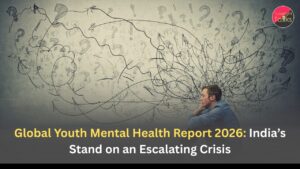


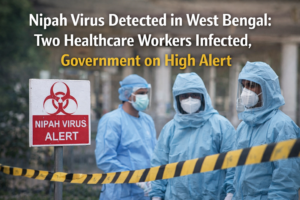

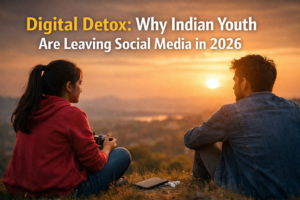



Discussion (0)